PC Wizard is free, and gives you the necessary information you may be looking for, that you won't find in your computer's user/service manual. You can download it here:
CPUID - System & hardware benchmark, monitoring, reporting
***Note: the sceenshots below are of PC Wizard 2012
I will not be going into too much detail, because you can download it and have fun with it.
System Summary
This is an overall view of your system. You can click on the individual sections, and then individual items to get more details.
Main Board
Clicking on this section, you can see information about your motherboard, and memory installed. Even the serial numbers will be displayed.
Voltage and Temp
This section tells you your current tempature and power consumption. You can change the tempature to display Fo.
Operating System Information
You can view information about your Operating System here. You can even view the Windows Product Key (older versions can't get the product key in Windows 7), which is perfect for laptop owners whose product key is no longer visable (at the bottom of the laptop).
Benchmark
You can run benchmark tests on your machine.





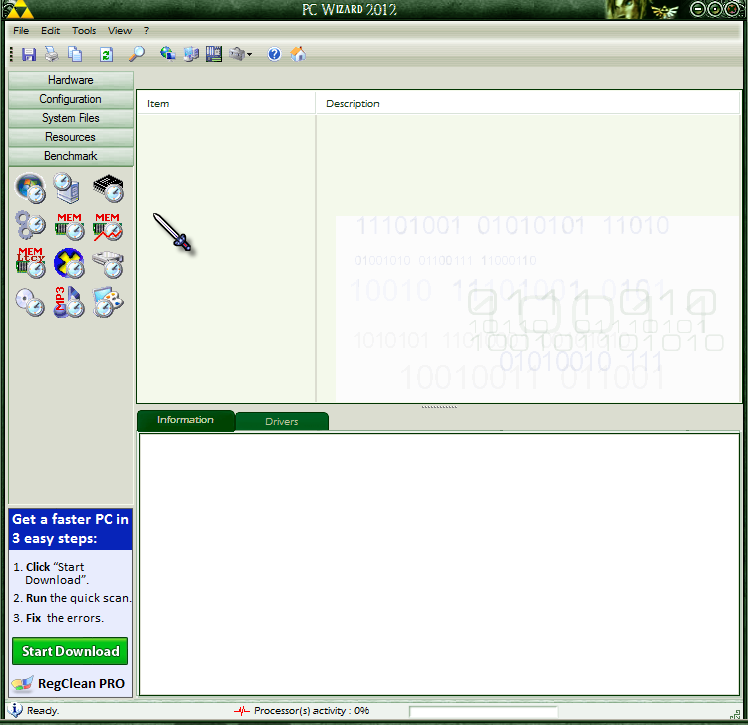
No comments:
Post a Comment