And you are also recieving messages about "Read/Write Errors" and Process and drivers failing to run. And to top it all off, you see that most of your files and even desktop icons have been deleted.
First things first, you need to get rid of the Virus.
- Download Norton Internet Security (Free-trial): http://buy-static.norton.com/prod/html/partner/ING.htmlIf you are unable to do anything on your computer, you will need the Norton Bootable Recovery Tool (Product Key Required, you may be able to use the trial key through your norton account).
- Install and let it update definitions and scan your computer, within a few minutes, you will recieve a message "Processing Threats Detected".
- The once the virus is completely removed, and you no longer see any more pop-ups or malicious activity. Restart your computer. If you feel that there are still viruses on your computer, download the Norton Power Eraser (Free): http://security.symantec.com/nbrt/npe.aspx?lcid=1033
- Now you will do a System Restore, Go to Start > All Programs > Accessories > System Tools > System Restore.
- Click on the restore point before the virus got on your computer.
- Let the computer restore the system and registry back to that date, this will take a while so you can go watch some TV, or play some video games. When I did it on my computer it took about 45 minutes to an hour to complete. The time it will take on your computer will be different. You will know it is finished when your logon screen appears so that you log into your account, unless your computer automatically brings up your desktop.
- Log back in, and check to make sure that most of the computer is back to normal. Your icons and files and folders may still be missing, but don't worry we are about to bring them back. With these viruses, that make it seem as though all of your files are deleted, but your disk space is still the same. That is because your files were never deleted, they were hidden. When files and folders are hidden, the folder will display as empty. The only thing you have to do is to unhide the files and folders.
- Open the control panel and go to folder options.
- Go to the view tab
- Go to hidden files and folders, and click show hidden files, folders and drives.
- Then click OK, now view your desktop and explore your directories and you will see that all of your files are in fact there.
- If you are having a few system errors, open your command prompt and type sfc/ scannow, that sould help
The reason I know this works is because it happened to my computer 6 days after my norton subscription expired ( I knew full well that I was vunerable to viruses and intrusions). I was able to identify it as a virus right away, here are a few things to look for so that you quickly identify viruses too.
- Sudden popup scanning your computer, a program that you did not install
- once it scans the computer it will ask you to pay for it
- Malicious activity taking place on your computer around the time you first see the pop-up
- Won't let you access the web
- Blocks most or all processes, you won't be able to use any programs.
- There are many more signs...
I hope that you found this information useful if you are having the same problem. The virus/author of the virus thought that they would squeeze money out of you and scare you by convincing you that your files were gone and they weren't in fact your computer should be just fine now. You have just had the last laugh.


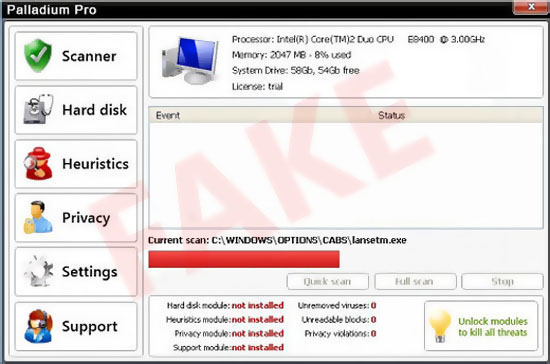
No comments:
Post a Comment